Church webcams and live-streaming are not only a matter of convenience for parish communities but it could be the only option for those who are unable to attend due to age, distance, or disability. It is also a service which proved to be invaluable to parishes in the context of the the Covid-19 pandemic restrictions when it was possible to celebrate public Mass with a congregation in attendance. The digital parish has now well and truly emerged to complement the faith life of our community.
In this section of the Digital Hub we are offering guidelines for parishes for broadcasting and live-streaming as follows:
- General Guidelines for using Parish WebCams
- Guidelines for using Facebook Live or other social media streaming
- Live-Streaming/Broadcasting of Funeral Masses
- The Reception of Holy Communion
- CCTV Considerations
- Choosing the right equipment
Introduction
We need to remember at all times that Church buildings are sacred spaces which are assigned to divine worship and dedicated and blessed for this purpose. Any behaviour which is discordant with the holiness of the Church, or which might cause hurt and scandal to members of the faithful, is inappropriate and should be avoided.
General Guidelines for using Parish WebCams
Cameras should be installed with due care and respect for church buildings. They should not be permanent fixtures; they should be easily removable without any impact on the building.
Cameras should only be switched on for the duration of Mass/Liturgy and switched off at the end. There should be no live streaming in churches when there is no Mass or Liturgy taking place.
There are Child Safeguarding and Data Protection considerations when using web cams and/or live streaming. Some immediate considerations:
Recording people via a web camera and the subsequent displaying of such images over the internet is regarded as the processing of personal data and one of the key provisions regarding the processing of such data is that it must be done with the consent or knowledge of the individuals concerned. Camera shots (images) of the congregation should be wide shots – minimising the possibility of easily identifying individuals with close-up shots.
Signs should be placed at a range of entrances to the church and in other prominent locations informing people that web cameras are in operation. Parish workers and members of the clergy should sign forms consenting to their image being used for web broadcasting during the course of their regular duties. Copies of consent forms should be kept as part of parish records.
In the case of children who may be visible on the sanctuary (eg Altar Servers) signed parental/guardian consent forms are required. During any broadcast it should be possible to stop transmission, if necessary, by quickly accessing the control panel of the system. If this cannot be done by the priest from near the altar, someone should be delegated to break transmission if needed.
Guidelines for using Facebook Live or other social media streaming
Be aware of the background behind you. If you are in a church then you don’t have to worry, but do check the placement of your camera so as you don’t have flowers appearing to be coming out of the top of your head. If you are broadcasting live from an oratory or some other room, check what’s in the background. Do not broadcast against a window with full sun coming through or you will black yourself out by default.
Avoid pressing the filters button on Facebook Live or you will end up with assortments of special effects which are not appropriate for faith broadcasting.Before going live, always enter a description in the box – you will be prompted to do so. This will help people to find it and for posting afterwards, it will be clear to people what it is.
Press the ‘go live’ button no more than a minute before you wish to broadcast. There is no need for people to watch you setting up.
If possible invest in a lapel microphone that you can attach to your phone and a small tripod to keep the phone or iPad in place and the image steady and fixed for those viewing it.
When recording a video of yourself (or subject), look directly at the camera as often as you can and speak slowly. You have invited people to view your broadcast so look at them and speak to them. Side on camera set ups are not ideal or a set up that is too far from the activity you are streaming.
If broadcasting Mass or prayers it is not appropriate to respond to comments or interactions during the broadcast. However, if queries arise in the comments please respond to them afterwards. Offensive comments can always be deleted or hidden from view.
If you begin your broadcast in landscape – stay in landscape mode. Likewise if you begin your broadcast in portrait mode – stay in that mode. Do not change mid broadcast.
Turn the camera off immediately after the broadcast and while it is still in its fixed or tripod position. Then hit ‘post’ for the video to be saved onto your Facebook Timeline and into your News Feed.
Please be wary of those offering to charge for the provision of this service. Facebook Live is free!
Live-Streaming/Broadcasting of Funeral Masses
Funerals can be a delicate time, both for those who grieve and for the wider Christian community. The need for sensitivity is all the greater when a funeral Mass or service is being live streamed or broadcast on a webcam.
Consent to broadcast or live stream the Mass should not be assumed. A funeral is first and foremost a period of private grief for a family. Permission to stream and broadcast should be agreed with the family beforehand. This point becomes particularly significant in the case of a high profile funeral or a tragic death.
It is good practice to ask anyone who intends to speak at the funeral to share with the celebrant, in advance, a full copy of their text. In this way, any advice or alteration can be indicated in a manner that respects people’s sensitivities.
The Reception of Holy Communion
Those who present themselves at the sanctuary should not be filmed/streamed as they receive Communion. This is a sacred, prayerful and private moment for an individual and webcams and streams need to respect this.
CCTV Considerations – privacy matters should always be discussed with a legal expert
-It is possible that cameras can have a dual function – acting as security or CCTV systems as well as providing internet webcasts.
-If CCTV cameras are in place it is important to have separate signs informing parishioners and the public this is the case.
-All uses of CCTV must be proportionate and for a specific purpose. As CCTV infringes the privacy of the persons captured in the images there must be a genuine reason for installing such a system. If installing such a system it is required that the purpose for its use is displayed in a prominent position. This would normally be at the entrance.
-The images captured should be retained for a maximum of 28 days, except where the image identifies an issue and is retained specifically in the context of an investigation of that issue.
-Recordings should be stored in a secure environment. Access to recordings should be restricted to persons nominated by the parish and only on a need to know basis. A record should be kept of all who access such recordings.
Please get in contact with us if there is anything else you would like us to include – email [email protected].